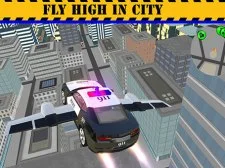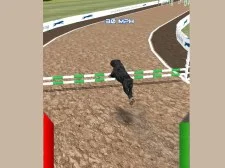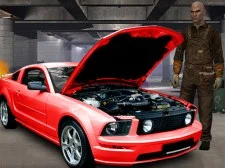Rome Simulator
 Rome Simulator boasts an engaging array of features designed to immerse players in ancient combat and navigation: – Explore two meticulously designed maps that challenge your strategic skills. – Equip yourself with five versatile weapons, including a sturdy shield for defense. Control Scheme: – Movement: WASD keys to navigate your character. – Attack & Combat: – Mouse 0 (Left Click): Perform a standard attack. – Left Shift + Mouse 0: Execute a powerful heavy attack. – Mouse 1 (Right Click): Block incoming attacks. – Movement Modifiers: – Left Shift: Toggle between running and standard movement; combined with attacks for heavy strikes. – X: Cancel current actions such as triggers or ledge grabs; also used to drop weapons. – C: Crouch to avoid attacks or access hidden areas. – Q: Jump to overcome obstacles or reach elevated positions. – Space Bar: Perform a dive roll for quick evasive maneuvers. – Weapon Management: – 1: Equip sword and shield. – 2: Wield two-handed weapons for powerful strikes. – 3: Use a bow for ranged attacks. – 4: Equip dual weapons for fast-paced combat. – G: Draw or sheathe your weapon, switching between ready stance and rest. – X: Drop weapons that are not currently in use. – E: Use or pick up items within reach. – L: Take secondary weapons or items. – Additional Controls: – Tab: Pause the game to access menus or take a break. This control setup is designed to create an immersive and responsive experience, giving players the tools needed for strategic combat, exploration, and survival in the ancient Roman setting.
Rome Simulator boasts an engaging array of features designed to immerse players in ancient combat and navigation: – Explore two meticulously designed maps that challenge your strategic skills. – Equip yourself with five versatile weapons, including a sturdy shield for defense. Control Scheme: – Movement: WASD keys to navigate your character. – Attack & Combat: – Mouse 0 (Left Click): Perform a standard attack. – Left Shift + Mouse 0: Execute a powerful heavy attack. – Mouse 1 (Right Click): Block incoming attacks. – Movement Modifiers: – Left Shift: Toggle between running and standard movement; combined with attacks for heavy strikes. – X: Cancel current actions such as triggers or ledge grabs; also used to drop weapons. – C: Crouch to avoid attacks or access hidden areas. – Q: Jump to overcome obstacles or reach elevated positions. – Space Bar: Perform a dive roll for quick evasive maneuvers. – Weapon Management: – 1: Equip sword and shield. – 2: Wield two-handed weapons for powerful strikes. – 3: Use a bow for ranged attacks. – 4: Equip dual weapons for fast-paced combat. – G: Draw or sheathe your weapon, switching between ready stance and rest. – X: Drop weapons that are not currently in use. – E: Use or pick up items within reach. – L: Take secondary weapons or items. – Additional Controls: – Tab: Pause the game to access menus or take a break. This control setup is designed to create an immersive and responsive experience, giving players the tools needed for strategic combat, exploration, and survival in the ancient Roman setting.
Categories and tags of the game : 3d, Action, Battle, Gladiator, Simulator, Webgl